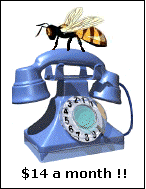Our DialzipTM dialup network is
compatible with all Windows and Mac operating systems, and is Linux
friendly as well. Documentation for many popular operating
systems (including Linux) is
provided.
Please note that you must have an
ISDN modem to connect via ISDN mode and any normal modem will do for
other
connections. Although we do not sell modems directly we do
recommend several modem vendors who often have
specials.
Internet Connection Setup Instructions:
Windows: 95|98|ME | 2000 | XP (all
versions, home and
pro)
Linux: KPPP Dialer | WvDial | RedHat
Dialer | Universal Dialer | Command Line
Mac: Mac OS 10 or Higher | all other Mac version
Newsgroups
| Email | WebMail | F.A.Q. | Trouble Shooting
Using v92 | Free Software
| Accelerator Install and Use
 Setting
up your dialup accelerator:
Setting
up your dialup accelerator:
The dialup accelerator works by connecting a small
program on your personal computer to a central server that compresses
internet data for faster download. To use this service, you must first
have and install the accelerator program (please ask our staff for the
download location).
After you have the file, disable all your virus
programs, then install the accelerator.
Install
screen shots and common install issues. | Troubleshooting
Using a web browser:
No setup is required. Activate your web browser
after you logon and it will automatically work.
Using a newsgroup reader:
The host address for usenet newsgroup readers will be
provided to you when you setup your account.
Using Your Email:
Your can use a POP email program or a web browser to view
and compose email.
Any POP program will work, such as Outlook, Eudora, Pegasus, Internet
Explorer or Netscape. Your startup email lists the settings you
need to use to access your email box. It also includes links to
Eudora and Outlook tutorials. If you lost this startup email
please contact us for these links.
Your startup email also list a web address where you can connect via
webmail.
See the FAQ and Trouble shooting areas below for more
helpful info on
email.
Accessing your website account (if you have one):
Use an FTP or Telnet as described in the website hosting documentation section.
Using v.92 Features:
If you are subscribed to a local number which has v.92
support and you have a v.92 modem then you can make use of v.92's
enhanced features. Some of these take place automatically.
You will instantly see up to a 60% increase in uploads and downloads
and
your logon time will be cut in half due to new handshaking protocols.
Advanced features such as modem-on-hold and call
answering
are dependant on you having call waiting from your phone company and on
your modem's installation software (which comes with your v.92
modem). If you can't make these features work you will need to
contact your modem vendor.
v.92 account dial-ups are configured the same as other
dial-ups. Please refer to your operating system documentation
links at the top of this page for info on setup. Also, check out
the FAQ and Troubleshooting sections below for more common
questions.
Frequently Asked
Questions:
1.) Does your system support static Ip addresses or
dynamic Ip addresses?
Our system allocates IP and DNS connections on the
fly when you logon, so it is fully dynamic. This goes for all
dialup and ISDN connections. Static Ip's are available by special
request. For those users utilizing a MAC, we can easily provide
you with DNS information if your system does not support dynamic DNS.
2.) Do your ISDN connections support dual channel
connections?
Our ISDn connections support both one and two channel
connections.
3.) Can I add extra email boxes to my dialup account?
Yes. You are given 3 boxes free, however if you
have
other family members that need there own mailbox they can be added for
a
small fee.
4.) How do I know if you have V.92, ISDN or 56K dialup
access in my area?
Look in our local numbers listings here.
All our numbers support 56K modem dialup connections. If you are
interested in v.92 or ISDN service, look through the search engine or
number lists. Numbers which support such features are easily
identified.
Check in your local phone book if you don't know the
local
exchanges or towns in which you can call without a long-distance
fee. Your phone company normally lists these in the front of the
phone book.
5.) Will my phone company charge me for ISDN service?
That depends based on your phone company. Contact
them for information.
6.) I can not connect with my ISDN router. How
do
I rectify this?
Your router must support dynamic IP assignments. We
suggest contacting your manufacturer with our connection information
(above) on hand to resolve any problems. All routers should
work with our system if their software supports dynamic ISDN
protocols. In "some" cases we can provide you with non-dynamic
DNS
server settings. Contact us if these are needed.
7.) A number is not available in my area, will it soon
be?
Keep checking our lists. They are updated
monthly. We cannot give you a definite answer when numbers will
be
added until they are added officially. We also add entire new
dialup networks from time to time so check the number page often.
8.) I am torn between your networks.
Don't worry. If you choose a network and it does
not
suite you we can move you to another one. Just let us know a few
days before any month is up and we can easily switch you.
9.) Can I use all the numbers in a network or only my
local number?
You can use all the numbers in your network, so if you
travel you can have access to our network from other locations.
10.) If I am unhappy with a network, can I switch to
one of your other ones?
Yes. It is treated like a separate account.
Simply contact us a few days before any month is up and we can easily
switch you on the 1st of the month. Note: switching in the middle
of a month can also be done but will incur additional charges.
11.) How do I get Modem-on-Hold to work?
Three things need to happen to get modem-on-hold to work.
You need to connect to a v.92 local number with a v.92 modem. You
need to have your phone company activate call waiting on your
line. And you need software to support modem-on-hold.
The last part, the software, is the most important
part. All software is distinct for your modem, so if you can't
get
modem-on-hold to work you need to contact your modem vendor for a
software update or for specific configuration instructions.
Modem-on-hold happens on your end (your PC) and as such it is your
software that controls it.
12.) Do you sell modems?
No, we do not sell hardware. We simply provide the
connection point for your modem. However, we do recommend several
companies for modems. You can connect to a normal dialup account
via any 56K
or less modem and to an ISDN account via any ISDN
modem. Click on those links to see what's currently offered
from our recommend vendors.
Trouble
Shooting:
1.) I get a 691 error when logging on:
This error denotes a password or username problem.
Make sure you are entering the exact username and password we gave
you. If you know you are, try to logon again in a few
minutes. During server upgrades or resets you may get this error
and it will correct itself.
2.) I get a 650 error when logging on:
The server is likely undergoing brief maintenance.
Hang up and try to connect again. Normally this problem will
correct itself.
3.) I get a 635 error when logging on:
This is likely "not" a server problem. It is more
likely a configuration problem with your dialer's setup or with your
computer. Double check all of your setup configurations form the
setup faq above.
4.) I can't sent mail:
Make sure your email program is using the SMTP setting we
gave you. If you know you are using the right SMTP setting and it
is still not working please contact customer support. Note: your
SMTP setting will only work if you are logged on through us.
In an emergency where you can't send visit
http://www.webcs.com/email.html
and you can create a customer support ticket where you can communicate
with us. It is also recommended that you have a free email
address available for emergencies (such as a hotmail address).
4a.) I could send mail during a logon but now I
suddenly can't:
Usually see a sending denied error. For SPAM security
reasons you may only initiate so many sends or receives during any
hourly period. This is in place to make sure someone is not using
your account to mass mail bomb internet users. If you are sending
mail fine but suddenly can't, simply log off and log back on to your
dialup account. This will reset your connection and fix the
problem.
Please note: you should not set your email program to
check for email faster than every 4 minutes.
4b.) I could send mail in previous logon session but
can't now:
Usually see a timeout or a reset error when sending. This
is a rare error that occurs when the network has not updated an IP
address block as we expand the network. To solve this simply goto WHATISMYIPADDRES and
determine
your current IP address. Then relay this information to us via our support relay. We will then
inform the network of the abandoned IP address and fix your error.
4c.) I can't send mail to a specific user:
Usually see a specific sending denied error to the
address
sent. That user may be on a spam list. This means someone has
used
his address to send advertisements through the internet and the address
is locked out. Pay attention to the boucne message you get, it
may
give you a clue which spam prevention organization needs to be
contacted to clear the block.
Normally, this will clear itself up in a few days if the
user does not spam again.
5.) I can logon via normal modem but not ISDN or vice
versa:
Your account is either a normal dialup or an ISDN
account. It is not both. Contact us if you want dual
service, we can set you up with two accounts.
6.) My ISDN connects at 64K but not 128K
Some modems and routers can have problems connecting to
some networks because of the way they are made. If this occurs
try
experimenting with your settings.
Known fixes: Using the bandwith-on-demand feature of your
modem or router can cause problems. We suggest disabling this
totally and using multi-link only.
7.) I can logon to one network but not the other:
This is normal. You only have access to the network
you signed up for. Make sure to check its access numbers.
Numbers on other networks will not work.
8.) Its the beginning of the month and my service just
stopped working:
Did you pay your monthly bill on-time. Please note
that if payment is not received or your credit card does not go through
your account may be suspended. Simply contact us again for
reinstatement which we can do easily.
9.) I signed up for service on the 15th, why was I
billed on the 15th and at the end of the month:
We bill by the literal months that you access your
account
due to upstream provider agreements. Thus, if you use an account
any day in any month you are responsible for that entire month.
In
this case you would be billed for the month you signed up in as well as
the coming month of service. Thus it is favorable for you to
signup towards the beginning of any month.
10.) I am not connecting at 56K (56,000)
When you connect to the internet you likely see a
connection speed (for example 43,333). This is literal connection
speed, not your true speed. Your true speed is based on the
compression you are using. So this is all normal.
Also note that speed is very dependant on the quality of
your modem, your home's wiring and the local phone lines. For
instance, the simple mistake of having a TV cable wire crossing your
phone line's path will slow down your connection. In short,
receiving a pure 56K flow is never truly possible. In fact, phone
lines can't carry over 53K by law.
11.) I am using a v.92 modem but do not connect faster?
When you connect to the internet you likely see a
connection speed (for example 43,333). This is literal connection
speed, not your true speed. Your true speed is based on the
compression you are using. So even using v.92, you will likely
connect at the same rate, however, every bit that comes or goes
contains
more data due to compression.
Also note that speed is very dependant on the quality of
your modem, your home's wiring and the local phone lines. For
instance, the simple mistake of having a TV cable wire crossing your
phone line's path will slow down your connection. In short,
receiving a pure 56K flow is never possible. In fact, phone lines
can't carry over 53K by law. v.92 and compression systems like it
just make what you can get better because when bits uncompress you get
more data.
12.) I get bad connections or drops during rain:
This is a common problem. Wet wires produce
static. If your telephone company has bad wiring rain will affect
you. You may also have a loose or old connection at the
house. We suggest calling the phone company to look into
this. They are usually responsible for all wiring up to the house.
13.) I am connected via v.92 but can't get
modem-on-hold to work?
Three things need to happen to get modem-on-hold to work.
You need to connect to a v.92 local number with a v.92 modem. You
need to have your phone company activate call waiting on your
line. And you need software to support modem-on-hold.
The last part, the software, is the most important
part. All software is distinct for your modem, so if you can't
get
modem-on-hold to work you need to contact your modem vendor for a
software update or for specific configuration instructions. It is
not a problem with your connection, it is your software.
14.) Accelerator
problems while starting, connecting or using:
A list of error codes and fixes to common
accelerator issues is maintained
by the software manufacturer. Please visit this
link to review them.